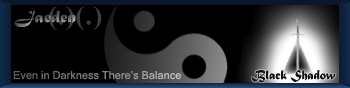FAZ R4 Beta Installer
If that is all...could you either try deleting dialog.mdl from the dev folder (within Allegiance/artwork) or reinstall (which will do the same thing). Problems with the CortUI version of that file that was being distributed. Usually just chat problems but maybe for some it is bad enough to crash them out.
-
badpazzword
- Posts: 3627
- Joined: Thu Jan 12, 2006 8:00 am
- Contact:
I have personally modified versions of quickchat.mdl and dialog.mdl (based on TE's pack and CortUI's mod + Slipstream) and FAZ4 gives me no trouble; at least, it didn't last week. /huh.gif" style="vertical-align:middle" emoid=":huh:" border="0" alt="huh.gif" />AEM wrote:QUOTE (AEM @ Aug 2 2007, 01:56 PM) If that is all...could you either try deleting dialog.mdl from the dev folder (within Allegiance/artwork) or reinstall (which will do the same thing). Problems with the CortUI version of that file that was being distributed. Usually just chat problems but maybe for some it is bad enough to crash them out.
Have gaming questions? Get expert answers! 



This is the crash report I get when trying to open the beta client:
Problem signature:
Problem Event Name: APPCRASH
Application Name: AllegianceTest.exe
Application Version: 1.1.0.5469
Application Timestamp: 46b69145
Fault Module Name: AllegianceTest.exe
Fault Module Version: 1.1.0.5469
Fault Module Timestamp: 46b69145
Exception Code: c0000005
Exception Offset: 00102d82
OS Version: 6.0.6000.2.0.0.768.3
Locale ID: 1033
Additional Information 1: 8be1
Additional Information 2: b972b7f35cd139e4cca49cf25142e141
Additional Information 3: 8611
Additional Information 4: cf65773c3898710bd6f5b4a24df95875
Read our privacy statement:
http://go.microsoft.com/fwlink/?linkid=501...mp;clcid=0x0409
Problem signature:
Problem Event Name: APPCRASH
Application Name: AllegianceTest.exe
Application Version: 1.1.0.5469
Application Timestamp: 46b69145
Fault Module Name: AllegianceTest.exe
Fault Module Version: 1.1.0.5469
Fault Module Timestamp: 46b69145
Exception Code: c0000005
Exception Offset: 00102d82
OS Version: 6.0.6000.2.0.0.768.3
Locale ID: 1033
Additional Information 1: 8be1
Additional Information 2: b972b7f35cd139e4cca49cf25142e141
Additional Information 3: 8611
Additional Information 4: cf65773c3898710bd6f5b4a24df95875
Read our privacy statement:
http://go.microsoft.com/fwlink/?linkid=501...mp;clcid=0x0409
When I try to launch it tells me that my "side-by-side configuration is wrong" oO
I have no idea what this could be
EDIT: Ok found something on the web about this problem.
It seems to be a vista security problem. This occurs for example if you put the DVD "two worlds" into your dvd-drive and it tries to run autostart. Sometimes the problem is a firewall that forbid the process. I run vista and had my firewall disabled. I ran the exe with administrator rights. Still the same problem for me.
I have no idea what this could be
EDIT: Ok found something on the web about this problem.
It seems to be a vista security problem. This occurs for example if you put the DVD "two worlds" into your dvd-drive and it tries to run autostart. Sometimes the problem is a firewall that forbid the process. I run vista and had my firewall disabled. I ran the exe with administrator rights. Still the same problem for me.
Last edited by Mikhail on Thu Aug 09, 2007 1:54 am, edited 1 time in total.

-
lemon_pie
- Posts: 54
- Joined: Mon May 14, 2007 10:42 pm
- Location: siting infront of my computer mindlessly drawn to the shiny things
i have a problem with R4 Beta, im not all that great with computers so this is the best i can put what happens.
i log on with ASGS. Everything looks as it would normaly would but when it launches Allegiance. it doesnt come up. i try to install C++ but while installling it freezes and stops.
I also cant find the .Exe file for Allegiance
i log on with ASGS. Everything looks as it would normaly would but when it launches Allegiance. it doesnt come up. i try to install C++ but while installling it freezes and stops.
I also cant find the .Exe file for Allegiance