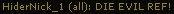Because of cache issues (not actually getting the updated zip) I'm now going to rename the zip files with each new build after the build version.
If you installed R4 for last Wednesday's test and just want to download the updated client, you can get it from http://www.AllegTraining.com/AllegianceTest.exe. Just replace your old AllegianceTest.exe in your Allegiance folder with this. If you have not installed R4 or have an older version, install using the following directions.
If you have build 07.09.23 here are the instructions to manually update if you don't want to download the entire installer. If you have an older version or wish to let the installer do everything for you, skip down to Installing R4 Beta.Download http://www.allegtraining.com/R4ManualUpdate071016.zip.ExtractOpen the extracted R4ManualUpdate folder.Select both the Beta and artwork foldersCopy (or Cut) and Paste them into your Allegiance folder.Click yes to overwrite existing files.ASGS IS ONSee Running R4 Beta at the bottom of this postLATEST BUILD: 07.10.16
Installing R4 BetaMake sure you have already installed Allegiance using the standard installer available here. Be sure that you have the latest files from Auto UpdateDownload R4Setup071016.zip and extract the contents.Run Setup.exe and install (beta will be installed into your regular Allegiance folder)Install the Visual C++ 2005 SP1 Redistributable package if you haven't already (details and link in installation program)The new Voice Chat packs going around are NOT compatible with the newest R4 build. To play R4 for now you will need to use a compatible Quick Chat list. You may download the default list that comes with Allegiance from http://www.AllegTraining.com/quickchat.zip. Extract it and put QuickChat.mdl in the dev folder that the beta uses (Program Files/Allegiance/artwork/dev/).
UPDATE: The installer will now do this for you if you say yes when asked about having any of the new voice chat packs.
Running R4 BetaOpen ASGSClick Allegiance the menu bar at the top of the programSelect Beta ModeLog inTo go back to playing R4, uncheck Beta Mode
Open 'Allegiance.exe' located in the Beta subfolder within your R3 Allegiance folder or if you said yes to the shortcut option, click the 'Allegiance R4 Beta' shortcut on your desktop.
If you still run into any problems post about them here.
FAZ R4 Beta Installer
-
badpazzword
- Posts: 3627
- Joined: Thu Jan 12, 2006 8:00 am
- Contact:
UPDATE:
Had no trouble installing. And Faz4 is just --- FANTASTIC!
Had no trouble installing. And Faz4 is just --- FANTASTIC!
Last edited by badpazzword on Mon Jun 04, 2007 4:33 pm, edited 1 time in total.
Have gaming questions? Get expert answers! 



-
AaronMoore
- Posts: 471
- Joined: Sun May 06, 2007 3:09 pm
- Location: Australia
Hi,
I had a bit of trouble manually installing this beta before the "big game" (Wanted to preview the map - thanks Adam!)
1. not authenticating with the lobby after running the allegience_R4beta.exe.
2.trying to log in with ASGS in BETA mode, recognising allegience.exe it as a "corrupted file" and updateing it back to r3 lol /wink.gif" style="vertical-align:middle" emoid=";)" border="0" alt="wink.gif" />
but this installer you created really helps a lot. After I followed the steps, it worked like a dream!
I am loving r4 so far and am keen to do a beta game with anyone sometime.
/mrgreen.gif" style="vertical-align:middle" emoid=":D" border="0" alt="mrgreen.gif" />
I had a bit of trouble manually installing this beta before the "big game" (Wanted to preview the map - thanks Adam!)
1. not authenticating with the lobby after running the allegience_R4beta.exe.
2.trying to log in with ASGS in BETA mode, recognising allegience.exe it as a "corrupted file" and updateing it back to r3 lol /wink.gif" style="vertical-align:middle" emoid=";)" border="0" alt="wink.gif" />
but this installer you created really helps a lot. After I followed the steps, it worked like a dream!
I am loving r4 so far and am keen to do a beta game with anyone sometime.
/mrgreen.gif" style="vertical-align:middle" emoid=":D" border="0" alt="mrgreen.gif" />

-
badpazzword
- Posts: 3627
- Joined: Thu Jan 12, 2006 8:00 am
- Contact:
FYI: YP, I can't join your test server. It's also set to No Adv with nobody on, I think that shouldn't happen.
Stupidity check failed on rest of post.
Stupidity check failed on rest of post.
Last edited by badpazzword on Mon Jun 04, 2007 7:02 pm, edited 1 time in total.
Have gaming questions? Get expert answers! 



I have installed the C++ specified after the error but now when i lanch the faz4 via the alleg folder short cut all i get is a black screen for the allegiance programme when it loads up with no options for anything just black any ideas why this could be?
Last edited by Ion on Mon Jun 04, 2007 6:37 pm, edited 1 time in total.


-
Your_Persona
- Posts: 773
- Joined: Sat Dec 04, 2004 8:00 am
- Contact:
Yes, sorry I have known about this for a bit but have been unable to resolve it as of yet. I'll just change the name real quick as thats easer /tongue.gif" style="vertical-align:middle" emoid=":P" border="0" alt="tongue.gif" />badpazzword wrote:QUOTE (badpazzword @ Jun 4 2007, 11:19 AM) FYI: YP, I can't join your test server. It's also set to No Adv with nobody on, I think that shouldn't happen.
Stupidity check failed on rest of post.
-->>Elitism<<--
I'm not Hamlet. I don't take part any more. My words have nothing to tell me anymore.
I'm not Hamlet. I don't take part any more. My words have nothing to tell me anymore.