-------------------------------------------------------------------------------------------------------------------
Windows Version (and Service Packs): Xp Proffesional SP2
Processor Speed: dual core , 2 x 2.33
RAM:2 Gb
Video Card (Make and Model#):Nvidia Geforce 8600 GT 512 mb
Sound Card (Make and Model#):Realteck HD audio
Connection Type (Dialup, Cable, DSL, other): Cable
Modem (Make and Model#): no modem
Router (Make and Model#):Gembird IS-BR 41
Internet Service Provider(company name): GN Networks
Location(State/Province/Locality, and Country): Romania/Bucharest
Installed Mods: i don't really know. longtime, something like court UI
Problem Encountered at Step #: (read the "What Should Happen" for this step#) - FPS Drop at 6
Which Program (ASGS/Allegiance): Allegiance
What Error Message: no error message
Comments (What you tried, description, etc): When i stat the game and exit the base FPS drop at 6 or 5. What should i do? i tried all settings, and detail levels, and sound settings, and resolution. What should i do? any advice?
Tell me if you need more details.
-------------------------------------------------------------------------------------------------------------------
Thank you
FPS drop ingame
-
Grimmwolf_GB
- Posts: 3710
- Joined: Wed Jul 02, 2003 7:00 am
- Location: Germany
- Contact:
• Allegiance exited with code: x5c9b035fed62d487
no way i can make this work, i read the other thread, i reinstalled graphics drivers, direcx, but no use, same error code.
no way i can make this work, i read the other thread, i reinstalled graphics drivers, direcx, but no use, same error code.
Last edited by cuculet on Thu Jul 24, 2008 6:19 pm, edited 1 time in total.

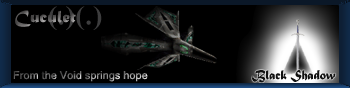

-
Grimmwolf_GB
- Posts: 3710
- Joined: Wed Jul 02, 2003 7:00 am
- Location: Germany
- Contact:
Did you install the correct language version of the most current DX version:
http://www.microsoft.com/downloads/details...70-632f6f42c557
http://www.microsoft.com/downloads/details...70-632f6f42c557
