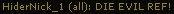This is an ALPHA release deemed stable enough to run on the live servers. If you have any problem please post here and DO NOT post in the Help line. Use the regular Allegiance.exe if you run into problems.
This alpha test is intended to Get a number of people with different graphics card configurations to test the upgraded graphics engine so we can identify incompatibilities.Please post your Operating system, graphics card, and graphics card driver here if you CAN or CANNOT run the alpha.Allow those currently 'crippled' by nVidia's drivers to playPlease realize this is an alpha and there are 'issues', do not flood us with minor complaints/issuesHow to get it:Download it from here: http://fazdev.alleg.net/FAZ/Allegiance_DX9_alpha.zipCopy/move it to where you have Allegiance installed (e.g. C:\Program Files\Allegiance). You will need to rename it to Allegiance.exe. I'd suggest making a backup copy of Allegiance.exe first (just copy paste it) so you copy that back in place if needed. Otherwise use "repair / update critical files" and ASGS will download the 'regular' version of the R4 client.
Launch Allegiance as you did before (through ASGS).
DO NOT launch it from ASGS in beta mode, that is for the beta, this is different.
The Esc menu should report
FAZ R4-32B Build # 08.04.08 for the regular client
FAZ R4-32B Build # 08.04.15 for the alpha client
You may need to download a DX9 dll (it will complain about a missing dll). Place this in your regular allegiance folder (same folder as Allegiance.exe): http://www.dll-files.com/dllindex/dll-files.shtml?d3dx9_30
A NEW device settings box will appear. It will remember your settings but you need to set them fairly quickly otherwise ASGS will time you out (saying Allegiance failed to start in the alloted time).
For nowStick to under 512x512 textures sizesEnable vertical syncLeave "Use texture pack file" uncheckedKeep antialiasing under 8xRun it full screenKnown issuesThe launch door animation does not work. Just click in the black area where the door would be to launchAntialiasing of 8x crashes the client (you are welcome to give it a try and if it does not crash your client let us know)Some graphics, like mines, have black boxes around themHighlighted items (like the box around a selected ship) is fairly faintWhen podded (and rarely/sometimes in a regular ship) you may see the gauges replicated (like an old projector out of alignment). This should clear on docking and relaunch)The edge of the F4 loadout panel is jaggedThe team event message colors are off/wrong. The team chat color is also a bit off.Explosions are very pixelatedSometimes (as in not always) the flashing windows taskbar network 'status' lights show throughSome Intel integrated graphics chipsets won't run the client at all (this MAY be fixable so don't assume if it does not work now it won't work at all down the road)The alpha uses the graphics mode you select under resolution at the start and not what is set from inside allegiance.
Alpha testing new graphics engine
Yes, the version I am about to post is using the 1.0 keys.
I've edited the posts to reflect this. I am having problems uploading the file otherwise it would have been done before these posts were finished.
Edit: upload complete... took me 5 tries
Dog
I've edited the posts to reflect this. I am having problems uploading the file otherwise it would have been done before these posts were finished.
Edit: upload complete... took me 5 tries
Dog
Last edited by Dogbones on Sun Apr 27, 2008 7:53 pm, edited 1 time in total.

DOG PROPERTY LAWS:
2. If it's in my mouth, it's mine.
[unless it tastes bad, then it is yours.]
-
Grimmwolf_GB
- Posts: 3710
- Joined: Wed Jul 02, 2003 7:00 am
- Location: Germany
- Contact:
shouldn't the march update of DX9 fix the dll issue?
http://www.microsoft.com/downloads/details...;DisplayLang=en
http://www.microsoft.com/downloads/details...;DisplayLang=en
Grimm: yep, the new DX9 fixes the .dll issue /smile.gif" style="vertical-align:middle" emoid=":)" border="0" alt="smile.gif" />
@Dog: runs fine on my GeForce 8600M GS 256MB. Things I've noticed: sometimes the HUD gouges get smeared all over the place. The mines (the small ones, that appear after you drop prox) have black squares around them. Otherwise, I get steady 200fps at 1680x1050 @ 32bit. Sweet! /mrgreen.gif" style="vertical-align:middle" emoid=":D" border="0" alt="mrgreen.gif" /> Great job!
@Dog: runs fine on my GeForce 8600M GS 256MB. Things I've noticed: sometimes the HUD gouges get smeared all over the place. The mines (the small ones, that appear after you drop prox) have black squares around them. Otherwise, I get steady 200fps at 1680x1050 @ 32bit. Sweet! /mrgreen.gif" style="vertical-align:middle" emoid=":D" border="0" alt="mrgreen.gif" /> Great job!
CANNOT run.
Windows XP, Not sure how to check what graphics card it uses, but what I found says: Intel® 82845G/GL/GE/PE/GC Graphics Controller
Windows XP, Not sure how to check what graphics card it uses, but what I found says: Intel® 82845G/GL/GE/PE/GC Graphics Controller
Usually though, "skill" is used to covertly mean "match the game exactly to my level of competence." Anyone who is at all worse than me should fail utterly (and humorously!) and anyone better is clearly too caught up in the game and their opinions shouldn't count.
-
SpacePenguin
It doesn't work for me. I get to the device settings selection screen, then click "OK", and the Allegiance executable seems to start and exit.
ASGS reports:
• Allegiance exited with code: x5c9b035fed62d487
• Creating Crashfile
• Beginning Logout
• Closing processes
• Sending Logout Request
• Logged Out
-------------------
OS:Windows XP SP3
Display drivers: Intel 945? 950? I'm using the drivers from here
ASGS reports:
• Allegiance exited with code: x5c9b035fed62d487
• Creating Crashfile
• Beginning Logout
• Closing processes
• Sending Logout Request
• Logged Out
-------------------
OS:Windows XP SP3
Display drivers: Intel 945? 950? I'm using the drivers from here