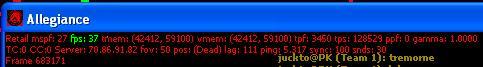I'm getting really bad FPS! How can I improve it?
From FreeAllegiance Wiki
Jump to navigationJump to search
There are several things you can do to improve your frame rate:
Drivers
- nVidia: Check your driver versions. Allegiance is known to have serious issues with 8800 (and more modern) nvidia cards. 97.X drivers typically works fine, while 182.X drivers will give very low framerates.
- Turn off vSynch for Allegiance in your video card driver
- For nVidia:
- Right click on desktop, click nVidia Control panel
- Click on "Manage 3D settings"
- Select "Program Settings"
- Click on "Add" and search for Allegiance.exe on your computer (often in C:\program files\Microsoft Games\Allegiance)
- In the lower half of the window search for "Vertical synch", select "Force Off"
- For nVidia:
- Make sure you have up to date sound card drivers.
- Often poor frame rates are due to sound issues not video issues.
- Turn off vSynch for Allegiance in your video card driver
- Lower the resolution you play the game at.
- Press Esc then G then L
- Lower the resolution you play the game at.
- Turn Max Texture Size to minimum (256).
- This setting should have no effect unless you have downloaded hi-res textures.
- Press Esc then O then X repeatedly until it cycles to 256.
- Turn Max Texture Size to minimum (256).
Note: The changes below have minimal affect on FPS for modern computers with (more or less) current video cards. Usually the problem is computer related.
- Turn off all the extra graphics.
- Press Esc then O.
- Note:
- Most players play with Environment and Posters off all the time because they make it difficult to see your target.
- Turning Stars off will make it difficult to orientate yourself.
- Turning Strobes off will make it difficult to find exit/entrance doors.
- Turning Trails off will make it difficult to figure out which way your opponent is moving.
- Turning Particles off will turn off smoke effects, such as missile and boosters.
- Turning Bidirectional Lighting off will make it difficult to see objects.
- Turn off all the extra graphics.
- Change your HUD from Hardware mode to Software mode.
- Press Esc then O then H.
- Change your HUD from Hardware mode to Software mode.
- Try changing the sound settings
- Turn Sound Quality to low
- Some people have reported this improves FPS
- Toggle Use Hardware Acceleration.
- If it is on turn it off. If it is off turn it on. Aside from possibly fixing sound issues, it may resolve frame rate problems.
- Turn Sound Quality to low
- Try changing the sound settings